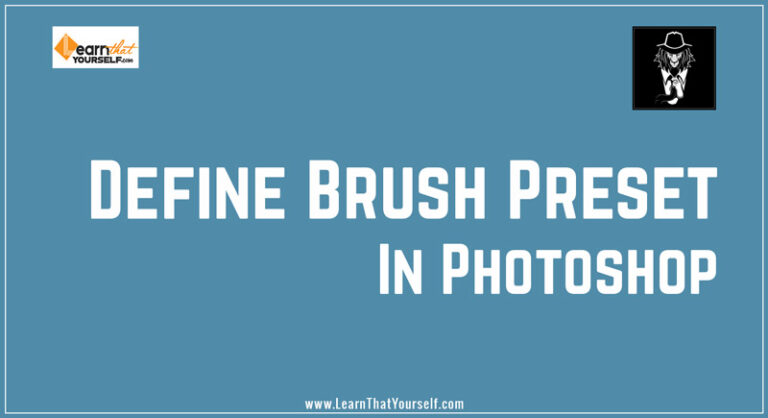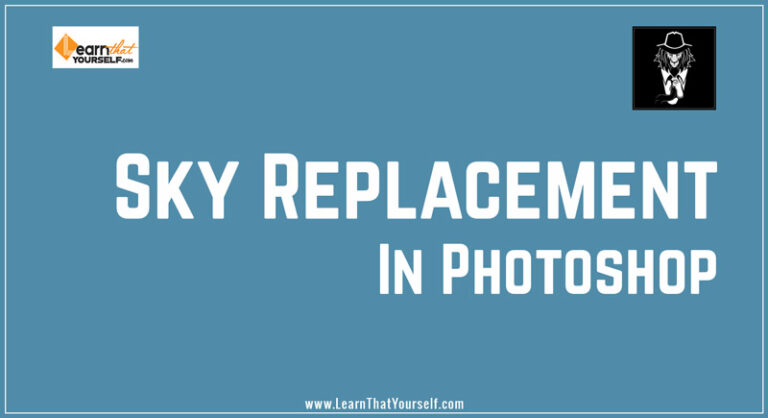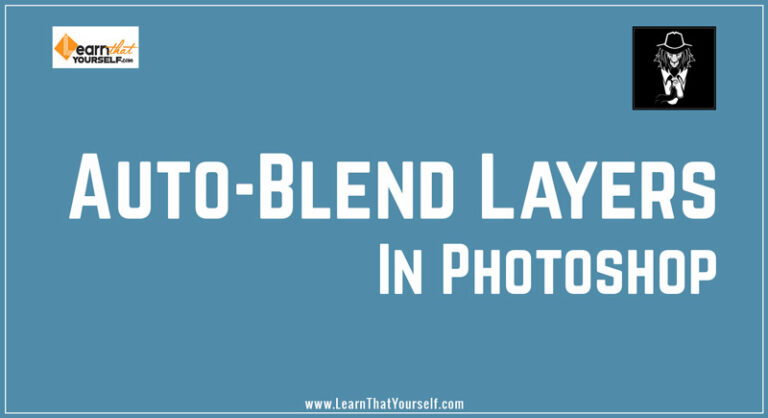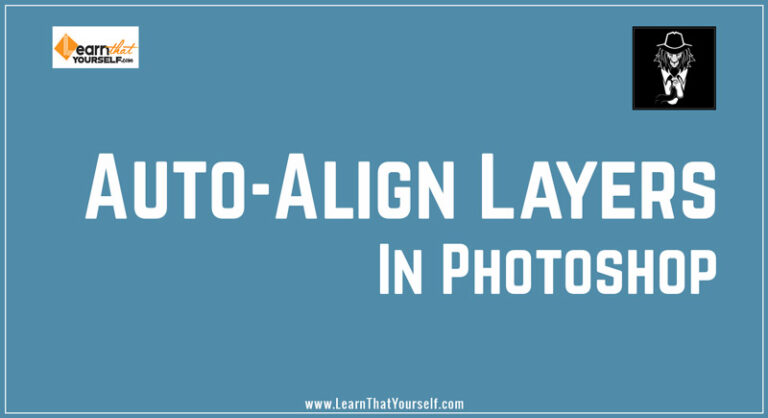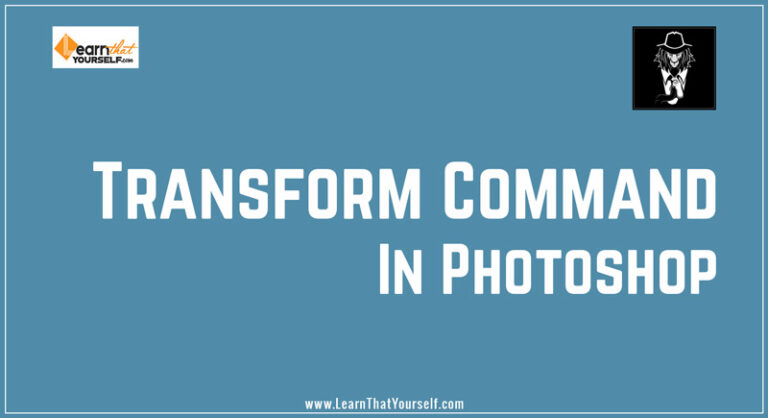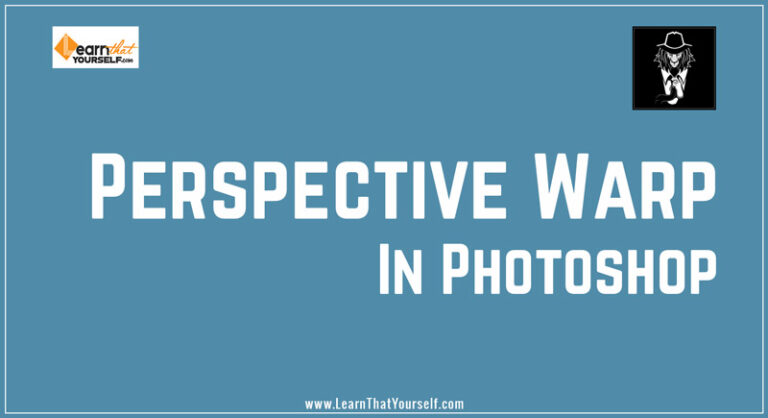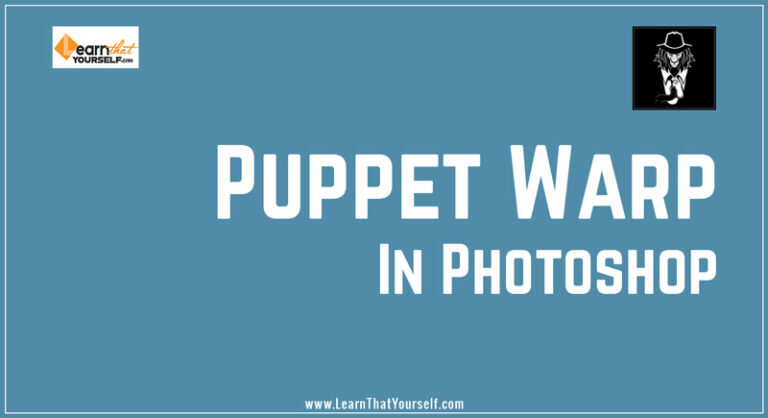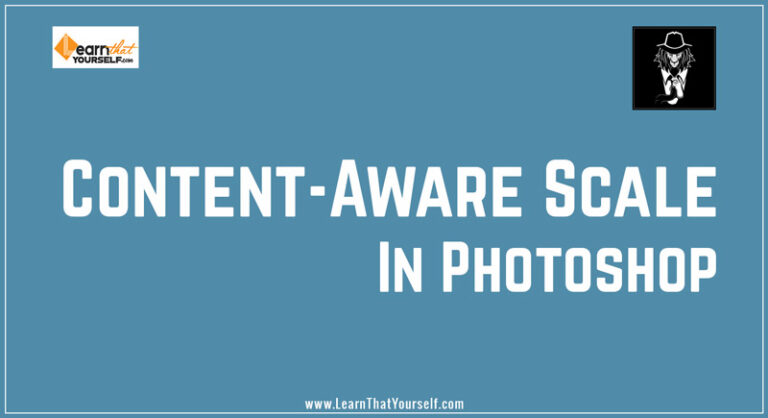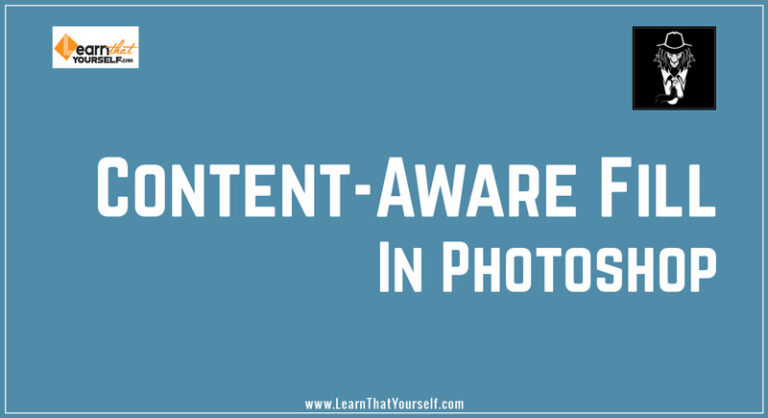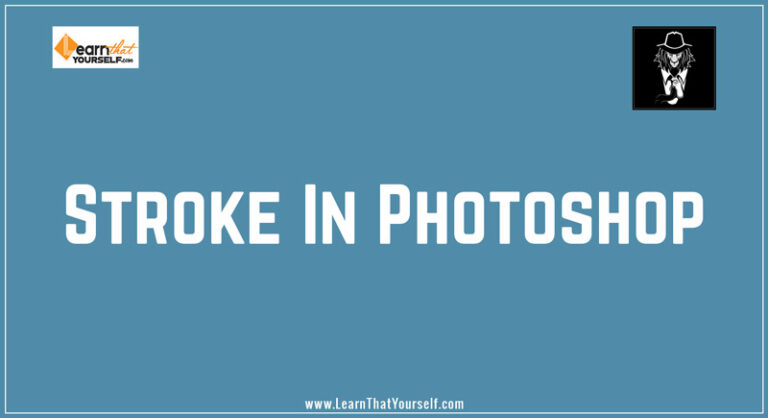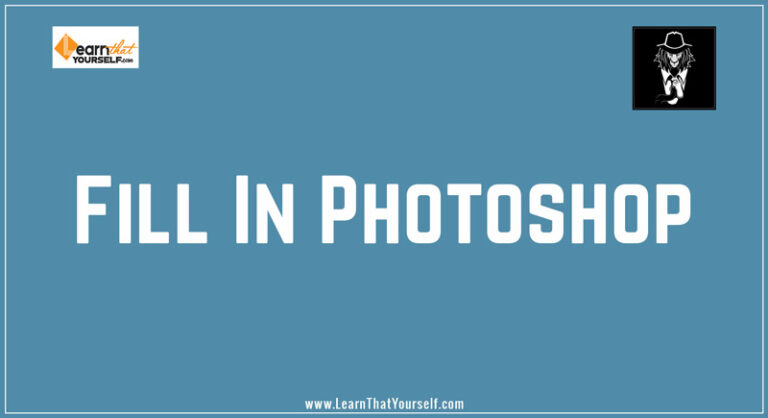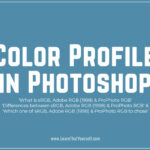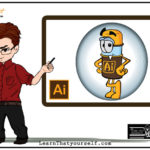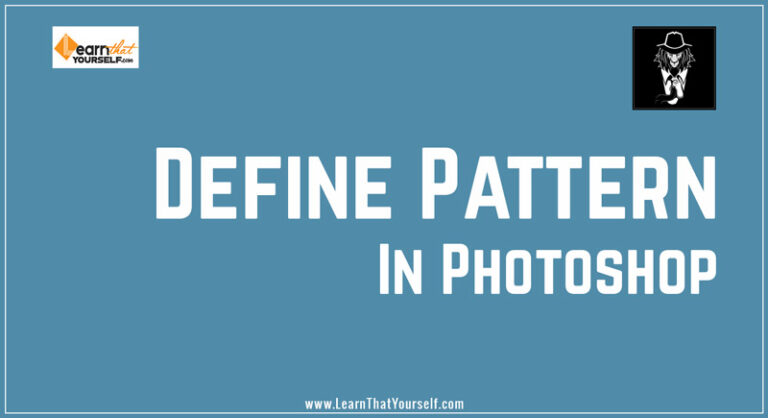
Define Pattern in Photoshop
In this Photoshop Lesson, we’ll learn about ‘Define Pattern command in Photoshop‘ and ‘How to make a pattern in Photoshop’. Define Pattern command is available under Edit menu in Photoshop. Define Brush Preset in Photoshop Sky Replacement in Photoshop Auto-Blend Layers in Photoshop…